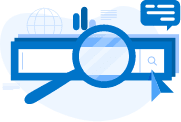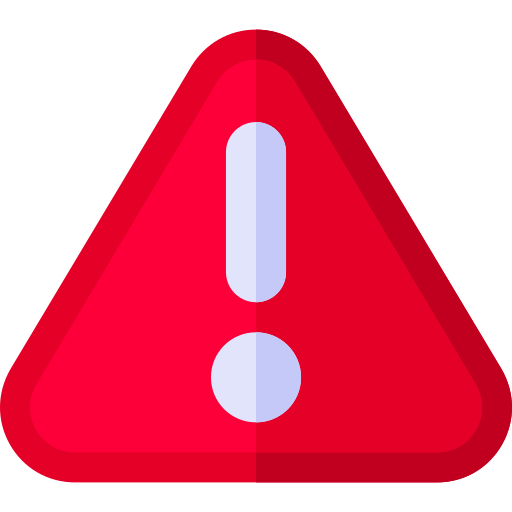₹
₹
₹
₹
₹
₹
₹
₹
Category:
Mi TV
Clear all
Availability
Audio Input
Brand
Display Technology
Hd
Hdr Format Supported
Ideal Viewing Distance
Item Depth
Item Height
Item Width
Number Of Hdmi Ports
Number Of Usb Ports
Offers
Panel Type
Refresh Rate
Screen Mirroring Technology
Screen Size In Inches
Screen Size Led
Smart Tv
Smart Tv Platform
Speaker Output Power
Speaker Type
Supported Internet Services
Television Connectivity Technology
Tv Control Method
Tv Mounting Type
Tv Resolution
Tv Wattage
Type Of Led
Video Encoding
Warranty Type
Wireless Communicatio Technology
Did you mean
Smartphones
7 Products
Mi TV
7 Products
Sort by: Relevance

Relevance
Price: High to Low
Price: Low to High
EMI: High to Low
EMI: Low to High
Discount: High to Low
Discount: Low to High
Newly Launched
Compare
Showing results for vivo instead of vovo
Showing results for Mobile
-
Sort by
- Relevance
- Price Highest to Lowest
- Price Lowest to Highest
Compare

Xiaomi X Pro Series 127 cm (50 Inch) 4K Ultra HD LED TV Metallic Grey (Smart TV X Pro 1.25m 50)
Currently Unavailable
Easy EMI Starting from
₹ 3,500
/month
Currently Unavailable
Easy EMI Starting from
₹ 3,500
/month

Redmi X Series 108 cm (43 inch) 4K Ultra HD Smart LED TV Black (Xiaomi Smart TV X 43)
Currently Unavailable
Easy EMI Starting from
₹ 2,417
/month
Currently Unavailable
Easy EMI Starting from
₹ 2,417
/month

Redmi X Series 126 cm (50 inch) 4K Ultra HD Smart LED TV Black (Xiaomi Smart TV X 50)
Currently Unavailable
Easy EMI Starting from
₹ 2,917
/month
Currently Unavailable
Easy EMI Starting from
₹ 2,917
/month

Redmi X Series 164 cm (65 inch) 4K Ultra HD Smart LED TV Black (Xiaomi Smart TV X 65)
Currently Unavailable
Easy EMI Starting from
₹ 5,167
/month
Currently Unavailable
Easy EMI Starting from
₹ 5,167
/month

Xiaomi X Pro Series 108 cm (43 inch) 4K Ultra HD LED TV Metallic Grey (Smart TV X Pro 1.08m 43)
Currently Unavailable
Easy EMI Starting from
₹ 2,750
/month
Currently Unavailable
Easy EMI Starting from
₹ 2,750
/month

Redmi X Series 139 cm (55 inch) 4K Ultra HD Smart LED TV Black (Xiaomi Smart TV X 55)
Currently Unavailable
Easy EMI Starting from
₹ 3,334
/month
Currently Unavailable
Easy EMI Starting from
₹ 3,334
/month

Xiaomi X Pro Series 139 cm (55 inch) 4K Ultra HD LED TV Metallic Grey (Smart TV X Pro 1.38m 55)
Currently Unavailable
Easy EMI Starting from
₹ 4,000
/month
Currently Unavailable
Easy EMI Starting from
₹ 4,000
/month
We couldn't find anything matching your search term. Please try searching for something else.
Explore more.png)
Available Variants

Compare (0)
Error
You can compare only 3 products at a
time.

Success
Product is added to Wishlist

Error
Product is added to Wishlist
Removed from wishlist
Added to Wishlist

Login
 Hello! Login to get assured cashback up to ₹.5000* on purchase
Hello! Login to get assured cashback up to ₹.5000* on purchase
Login