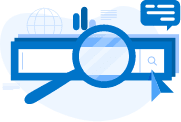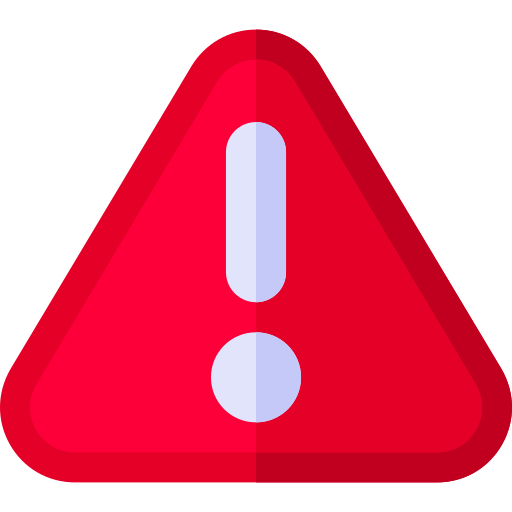₹
₹
₹
₹
₹
₹
₹
₹
Category:
Samsung Fully Automatic Washing Machines
Clear all
Availability
Brand
Capacity Wm
Color
Energy Efficiency
Family Size
Function Type Wm
Offers
Washer Dryer Combination Maximum Rotational Speed
Washing Dryer Combination Depth
Washing Dryer Combination Special Feature
Washing System
Did you mean
Smartphones
17 Products
Samsung Fully Automatic Washing Machines
17 Products
Sort by: Relevance

Relevance
Price: High to Low
Price: Low to High
EMI: High to Low
EMI: Low to High
Discount: High to Low
Discount: Low to High
Newly Launched
Compare
Showing results for vivo instead of vovo
Showing results for Mobile
-
Sort by
- Relevance
- Price Highest to Lowest
- Price Lowest to Highest
Compare

Samsung 10 Kg 5 Star Fully Automatic Top Load Washing Machine (WA10BG4546BVTL, Black Caviar)
Currently Unavailable
Easy EMI Starting from
₹ 2,450
/month
Currently Unavailable
Easy EMI Starting from
₹ 2,450
/month

Samsung 11 kg 5 Star Fully Automatic Top Load Washing Machine Black Caviar WA11CG5886BVTL
Currently Unavailable
Easy EMI Starting from
₹ 4,809
/month
Currently Unavailable
Easy EMI Starting from
₹ 4,809
/month

Samsung 7 kg Fully Automatic Top Load Washing Machine Grey (WA70BG4542BYTL)
Currently Unavailable
Easy EMI Starting from
₹ 2,300
/month
Currently Unavailable
Easy EMI Starting from
₹ 2,300
/month
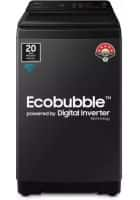
Samsung 7 kg Fully Automatic Top Load Washing Machine Black (WA70BG4546BVTL)
Currently Unavailable
Easy EMI Starting from
₹ 2,340
/month
Currently Unavailable
Easy EMI Starting from
₹ 2,340
/month

Samsung 9 kg Fully Automatic Top Load Washing Machine Black Caviar (WA90BG4686BVTL)
Currently Unavailable
Easy EMI Starting from
₹ 3,000
/month
Currently Unavailable
Easy EMI Starting from
₹ 3,000
/month

Samsung 7 Kg Fully Automatic Top Load Washing Machine Imperial Silver (WA70N4560SS/TL)
Currently Unavailable
Easy EMI Starting from
₹ 2,225
/month
Currently Unavailable
Easy EMI Starting from
₹ 2,225
/month

Samsung 7 Kg Fully Automatic Top Load Washing Machine Silver (WA70N4560SS/TL)
Currently Unavailable
Easy EMI Starting from
₹ 2,225
/month
Currently Unavailable
Easy EMI Starting from
₹ 2,225
/month
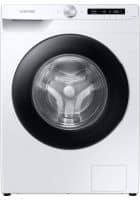
Samsung Fully Automatic Front Load Washing Machine White (WW80T504NAW1)
Currently Unavailable
Easy EMI Starting from
₹ 4,249
/month
Currently Unavailable
Easy EMI Starting from
₹ 4,249
/month
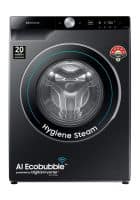
Samsung 8 kg Fully Automatic Front Load Washing Machine Black (WW80T604DLB1TL)
Currently Unavailable
Easy EMI Starting from
₹ 5,380
/month
Currently Unavailable
Easy EMI Starting from
₹ 5,380
/month

Samsung 7 kg Fully Automatic Front Load Washing Machine Black (WW70T552DAX1TL)
Currently Unavailable
Easy EMI Starting from
₹ 5,450
/month
Currently Unavailable
Easy EMI Starting from
₹ 5,450
/month

Samsung 9 kg Fully Automatic Top Load Washing Machine Rose Brown (WA90BG4686BRTL)
Currently Unavailable
Easy EMI Starting from
₹ 2,890
/month
Currently Unavailable
Easy EMI Starting from
₹ 2,890
/month

Samsung Fully Automatic Front Load Washing Machine Black (WW90T4040CX1)
Currently Unavailable
Easy EMI Starting from
₹ 3,699
/month
Currently Unavailable
Easy EMI Starting from
₹ 3,699
/month

Samsung 7 kg Fully Automatic Top Load Washing Machine Rose Brown (WA70BG4582BRTL)
Currently Unavailable
Easy EMI Starting from
₹ 2,649
/month
Currently Unavailable
Easy EMI Starting from
₹ 2,649
/month

Samsung 10 kg Fully Automatic Top Load Washing Machine Rose Brown (WA10BG4686BRTL)
Currently Unavailable
Easy EMI Starting from
₹ 2,850
/month
Currently Unavailable
Easy EMI Starting from
₹ 2,850
/month

Samsung 8 kg Fully Automatic Top Load Washing Machine Dark Gray (WA80BG4582BDTL)
Currently Unavailable
Easy EMI Starting from
₹ 2,600
/month
Currently Unavailable
Easy EMI Starting from
₹ 2,600
/month
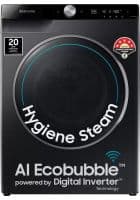
SAMSUNG 9 kg Fully Automatic Top load Washing Machine Black (WW90TP44DSB1TL)
Currently Unavailable
Easy EMI Starting from
₹ 3,528
/month
Currently Unavailable
Easy EMI Starting from
₹ 3,528
/month

SAMSUNG 7.5 kg Fully Automatic Top Load Washing Machine Silver (WA75K4400HA/TL)
Currently Unavailable
Easy EMI Starting from
₹ 2,985
/month
Currently Unavailable
Easy EMI Starting from
₹ 2,985
/month
We couldn't find anything matching your search term. Please try searching for something else.
Explore more.png)
Available Variants

Compare (0)
Error
You can compare only 3 products at a
time.

Success
Product is added to Wishlist

Error
Product is added to Wishlist
Removed from wishlist
Added to Wishlist

Login
 Hello! Login to get assured cashback up to ₹.5000* on purchase
Hello! Login to get assured cashback up to ₹.5000* on purchase
Login