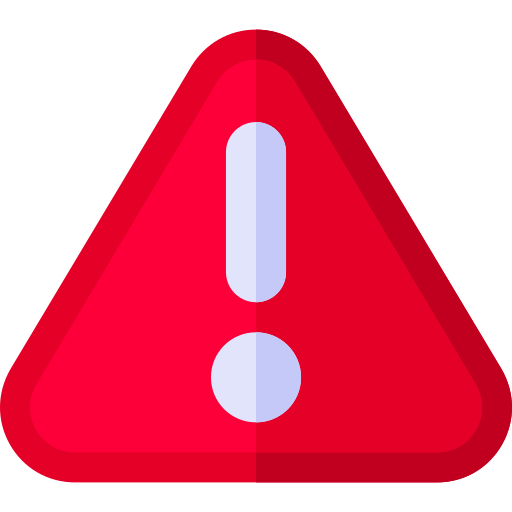- Compare
- Sort by
- EMI Offer
- Express Delivery
- EMI
- Price Range
- Brand
- All Filters
Sort by
Reset
Category
EMI
Price Range
EMI Offer
Brands
Reset
Price Range
Reset
EMI
Reset
Did you mean
SmartphonesGraphic Tablets
0 Products-
Sort by
- Relevance
- Price Highest to Lowest
- Price Lowest to Highest
We couldn't find anything matching your search term. Please try searching for something else.
Explore more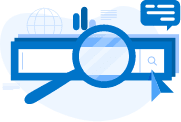
Oops! We couldn’t find what you were looking for
.png)



 Hello! Login to get assured cashback up to ₹.5000* on purchase
Hello! Login to get assured cashback up to ₹.5000* on purchase
Explore Graphic Tablets on Bajaj Mall
Graphic tablets feature a flat, pressure-sensitive surface for you to draw on with a Stylus pen. The created image simultaneously gets displayed on this screen. Moreover, when it comes to buying a graphic tablet, you can take a pick from a wide range of choices. So, whether you are green to the world of graphic design, or you are a working professional looking for an upgrade, there exists a graphic tablet for artists of all stripes.
Additionally, when purchasing a graphic tablet, price should not be a concern for you. These devices are available in a broad price band, thereby catering to all budgets. To make the purchase all the more convenient, you can use the Bajaj Finserv EMI Network Card.
This card divides the graphic tablet price into convenient monthly installment, or as we call it, Easy EMIs. As a result, you can purchase a tablet without making any upfront payment. Furthermore, this card comes with a pre-approved limit of up to Rs.4 lakh. You can also choose to repay the amount within a tenure ranging from 3 to 24 months, as per your convenience.
Best Selling Graphic Tablets with Specifications
There are a number of brands offering graphics tablets, such as XP, Dell, Huion, Wacom, and Veikk. A graphic tablet can cost anywhere between Rs.2,500 to Rs.75,000, depending upon its configuration and your preference. Tablets worth less than Rs.10,000 usually come with up to 6-inch x 4-inch active area. These devices can come with up to 8192 levels of pressure sensitivity. Therefore, you can create, modify, and navigate through a variety of pens and brushes with ease. Moreover, some tablets in this range come equipped with numerous shortcut keys and a battery-free pen.
Tablets under 10,000 and Rs.30,000 tend to feature a 10- to 13-inch LCD display with a resolution of 5080 LPI. Most of the products in this price bracket have 8192 levels of pressure, a battery-free stylus, and wireless connectivity. Some devices in this range feature up to 6 shortcut keys with a rotating dial. Therefore, you can easily switch between various functions, such as brush-tool, brush-size, zoom, and the like. Additionally, these are also compatible with several devices, operating systems, and software.
Moving up the price scale, devices that retail for Rs.30,000 to Rs.50,000 sport a large 15.6-inch LED-backlit display. These usually have a minimum input resolution of 5080 LPI and 8192 pressure levels. Therefore, these are ideal for editing images, creating illustrations, and working on animations. Moreover, a graphic tablet in this range can feature 8 customisable shortcut keys alongside a rotating dial. Compatible with all prominent graphic design software and operating systems, these tablets come with USB connectivity.
A graphic tablet worth more than Rs.50,000 generally sports some top-of-the-line specifications. Alongside their pen touch feature, most tablets in this price band also sport a touchscreen display. For instance, some devices in this range come with a 20-inch 2K QHD display and FHD resolution. These feature 20 shortcut keys, which you can customise to suit your preferred functions. Additionally, they sport 2 rotating dials on either side of the tab, making it easy to use for both right-and left-handed users. These models also feature a 60-degree tilt function, which allows you to imitate a brush’s actual tilting angle precisely.
|
Sr.No |
Best Selling Graphic Tablets |
Price |
|---|---|---|
|
1 |
Huion Kamvas Pro 13 Drawing Monitor |
Rs. 50,000 |
|
2 |
XP-Pen Artist 12 Pro Drawing Tablet |
Rs. 34,999 |
|
3 |
Wacom Cintiq 16 Graphics Tablet |
Rs. 69,775 |
|
4 |
Samsung Galaxy Tab S6 Tablet |
Rs. 53,999 |
|
5 |
Wacom Cintiq Pro 13 Graphics Monitor |
Rs. 72, 775 |
How to Buy Graphic Tablets on EMIs at Bajaj Mall
As mentioned earlier, purchasing graphic tablets at the Bajaj Mall requires you to have a Bajaj Finserv EMI Network Card. Once you have this card, simply follow these steps:
-
-Use your mobile number to log in to the Bajaj Mall. As you enter the contact number, you will receive an OTP. Submit this OTP into our portal.
-
-Browse through the website and select the best graphic tablet for yourself.
-
-Select “Buy Now” to purchase the device. Moreover, you can add it to your cart and buy it later with other products.
-
-At the checkout, scan through the details of your purchase and opt for an EMI scheme.
-
-Edit your delivery address, if required.
-
-Click on “Place Order”
-
-Our portal will now ask you to submit an OTP that is triggered against your registered contact number. Submit this OTP.
-
-Your order is now placed successfully.
As you confirm your purchase, you can check the status of your order, its expected date of delivery, and other relevant details.
Tablets By Brand
Tablets By Size
Tablets By Utility
Tablets By Budget
Tablets By Features

Login/Sign up to get best offers
Mobile Number Enter Valid NumberAlmost there!
Please provide below details to start shopping at Easy EMI
Mobile No.Date of Birth
Please enter valid Date of Birth
Please enter OTP sent to
Edit
Almost there!
Please enter below details to start shopping on Easy EMIs
Please enter valid Date of Birth
Hi !
It seems you do not hold a Bajaj Finserv EMI Card!
To continue shopping on bajajmall.in apply for an EMI Card now
To get an EMI card, please connect with Bajaj Finance
-
+1
![Arrow-left]() Notifications
No Notifications You haven’t missed anything.No Updates You haven’t missed anything.No offers You haven’t missed anything.
Notifications
No Notifications You haven’t missed anything.No Updates You haven’t missed anything.No offers You haven’t missed anything. -
0
-
-
₹1,25,000
-
₹1,25,000
 Available 2W Offer AmountIt is the available loan offer amount that you can use to buy 2W on finance.Got it!Exciting offers on bikes & scooters exclusively for you!
Available 2W Offer AmountIt is the available loan offer amount that you can use to buy 2W on finance.Got it!Exciting offers on bikes & scooters exclusively for you! - Pre-approved limit up to :
-
Get Easy EMI Loan Approval
-
Get Easy EMI Loan Approval
-
Instant Credit Approval
Bajaj Insta Credit - Quick EMI Eligibility
Get exclusive offers and Easy EMI plans on your favourite products
1Choose
Product
2Check
Your EMI Eligibility
3Submit Personal Details
Get Approval
4Done
Visit Store
Hi
Pune
Your Registered CityMUMBAI
Current Selected City
The registered address on your EMI card is Pune, Hence you can onlyshop from Pune.

Thanks for your consent!
We will update you within 72 hours via SMS
You can continue to explore our wide range of products, discover offers, Easy EMI plans and visit store for transaction.